Veeam Backup for Microsoft Office optimizes data backup, storage, and recovery procedures for businesses for various programs, including Microsoft Teams, Exchange Online, and OneDrive for Business. It enables IT professionals to defend corporate data from security risks and unintentional destruction. This post will help you understand What is Microsoft Veeam? and why Veeam Backup is essential to Microsoft.
Microsoft Veeam:
Data protection and disaster recovery software for physical and virtual machines get described in this article as Veeam Agent for Microsoft Windows. Desktop, laptop, and tablet PCs and devices may all be secure with Veeam Agent for Microsoft Windows. Workstations running Windows, actual servers, and virtual machines can all configure to use the solution. You now understand What is Microsoft Veeam? so let’s discuss some of its features:
- Generate an ISO file with the Veeam Recovery Media on a disc and then burn it to a CD, USB flash drive, external hard drive, or DVD.
- Backups can keep in object storage, a Veeam backup repository, a Veeam Cloud Connect repository, a network-shared folder, and external hard drives.
The necessity of Veeam Backup for Microsoft:

When an item has been maliciously deleted or altered:
Around one-third of data, breaches get committed by malicious insiders. Yet, insiders also try to hide their trails. In one well-reported incident, a departing worker stole client documents, erased notes, and altered consumer data. If you translate this into Office, you get a situation where the user wants something removed rather than realizing they need to undelete it in the morning.
When You Realize You Need It Far Too Late:
It is plausible to imagine a scenario where someone tries to locate that deleted email after the 14 days of retention in Exchange Online or that deleted document in SharePoint Online after 93 days because even retention times have restrictions. Although Microsoft has added further security measures, such as email retention regulations and 14 days’ worth of backups for SharePoint Online, there is still a chance that you won’t be able to retrieve the email or document even after the security measures get breached.
When Misconfigured Safeguards:
Microsoft does give IT system administrators the option to customize these parameters to suit their organization’s requirements. Should they not be, Office’s capacity to provide may be hampered—for instance, by leaving Exchange with the default retention time option.The organization’s recoverability can significantly impact by something as simple as reducing versioning to 1 or retention times to one day.